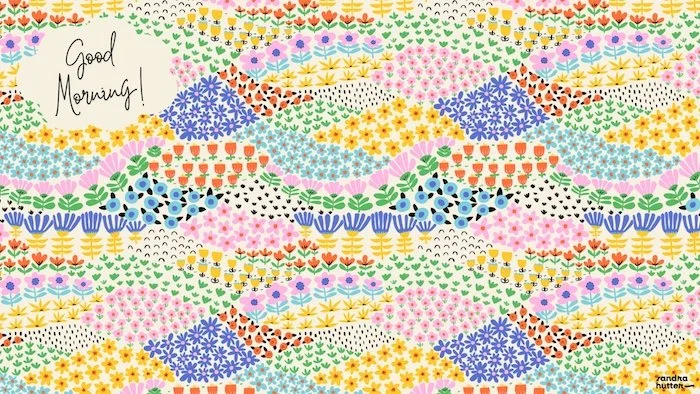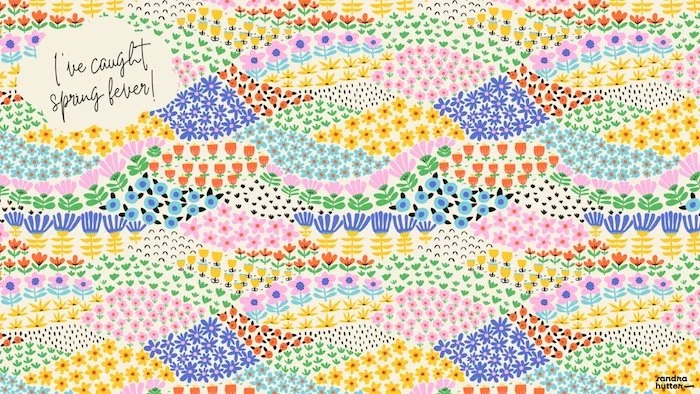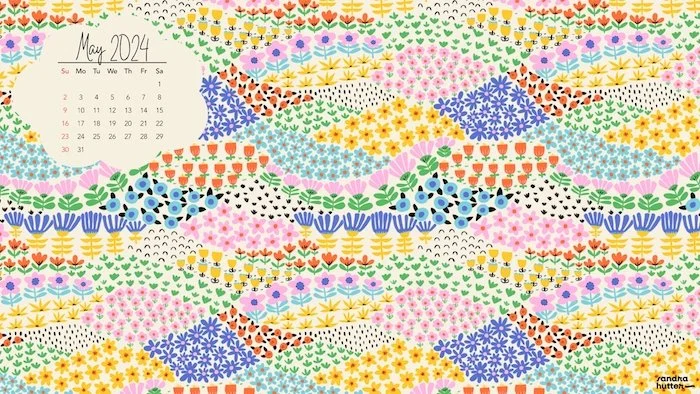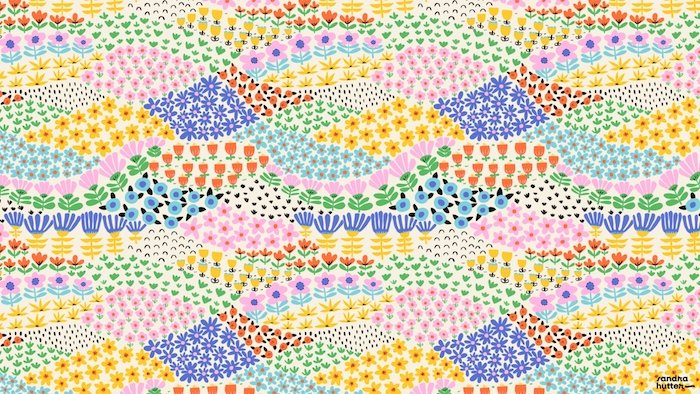DOWNLOAD YOUR FREE ZOOM BACKGROUND!
Choose your favorite or get them all!
(You can find installation instructions at the bottom of this page.)
MAY 2024
How To Install Your New Zoom Background
1. Save the file of your choice onto your desktop or an easy-to-access folder.
2. In the Zoom desktop dashboard, go to Settings → Background & Effects
3. On the menu that appears click Virtual Background
4. In the browser, you’ll see a few background options provided by Zoom. To add your new backgrounds, click the + icon in the righthand corner underneath your video and then click Add Image
4. A box will pop up allowing you to upload a photo from your computer. Click on the Sandra Hutter Designs background you saved and it will appear alongside the other pictures as an option for you to choose from. Click on the newly uploaded file and you’ll have your new background!